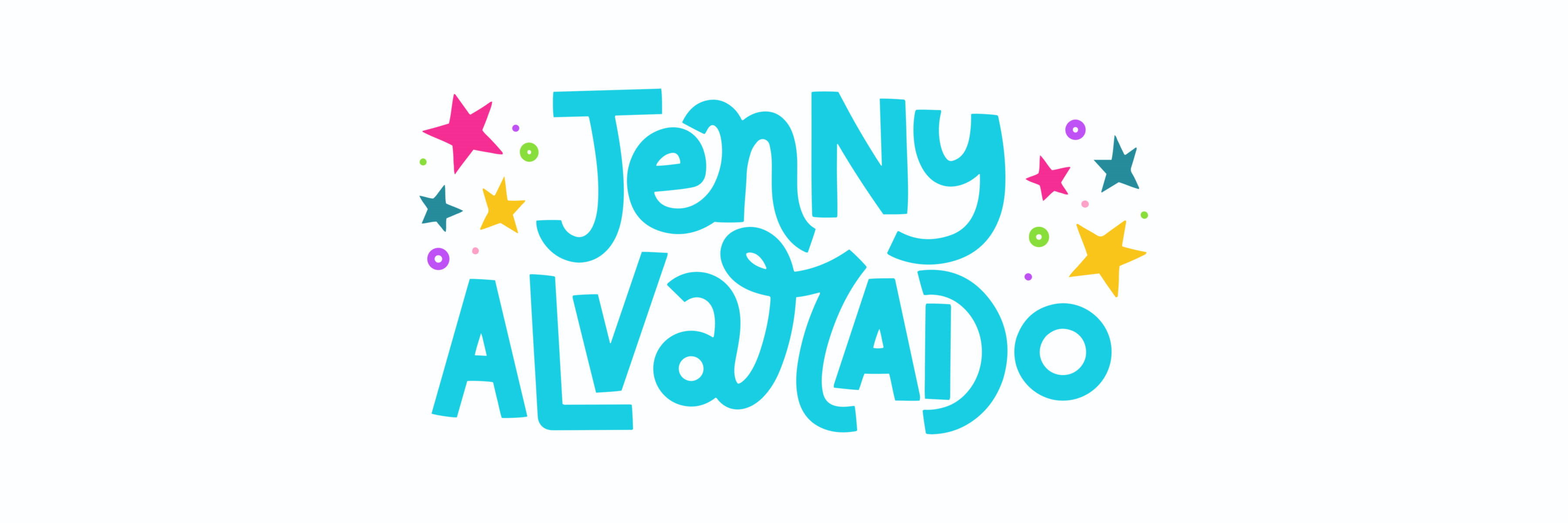Character pose brush kit| Photoshop and Procreate brushes
Required software: Photoshop or Procreate
Make character design and posing a breeze!
Tag me on instagram! I'd love to see what you've created! www.instagram.com/brushedrose
You will receive 58 brush stamps for Procreate and Photoshop
File includes:
- 6 arm stamps
- 8 hand stamps
- 16 torso stamps
- 10 leg stamps
- 6 feet stamps
- 12 head stamps
How to install photoshop brushes:
- Unzip file
- Open Photoshop.
- Find the .abr brush preset file on your hard drive.
- Double click the .abr file to automatically install it into Photoshop.
- The brush tool presets will appear in the Tool Presets panel whenever the Brush Tool is selected.
How to install procreate brush set on ipad:
- Use a free app like FileExplorer: File Manager or iZip to unzip the file.
- Choose open in Procreate. If this is not an option, then:
- Open a new canvas and tap the paintbrush icon to open the Brushes panel.
- Tap the + button above the list of brushes to import a new brush.
- Locate the folder containing your downloaded Procreate brush sets.
- Tap on brush set and it will load in Procreate.
Character pose brush kit| Photoshop and Procreate brushes
$8.00 Regular Price
$5.60Sale Price